Okay Gui, and hud. Gui is the Graphical user interface, which means that all the information you get, all the activity you can do in the world (except moving) is did trough that. Hud is the heads up display, part of the gui, aiming at telling you crucial informations.
If im correct the gui currently contains two Hud panel.
We got an Armour+Core bar, that's shows hp, and energy. Energy is what you using for anything... (from firing a weapon, mining, to support and repairing things.) If you out of energy, its nearly the same, if you out of hp. You are dead. (except if no enemy's nearby)
The second hud we have, we call it.. disco sphere. i think. Never mind, its a nice circle, that places on everybody, containing many things. It shows you if:
- You have targeted him.
- He has targeted you.
- Your main target is him.
- His main target is you. (You can only shoot at main target, other targets maybe only effected by other gadgets)
- Using gadgets on you. Support modules, Electronic Warfare(EW) modules. (i will attach a picture with a few comments.)
- Radar (mini map)
- Landmark information (telling you mini information about the currently targeted object)
- Modules (Letting you use all your weapons and gadgets)
- Landmarks (telling you all the objects, robots and other "yetnotimplemented" stuffs distance, type, in a range)
- State indicator (aka: armour+core)
- Targeting computer (hold the list of the fixed targets. [you can only shoot those, later i will describe])
- Squad box (Yet not working)
- Combat log (Logging all that's happening to you.)
- Scanner Box (Brand new stuff, containing all your scanning datas)
 So here's the picture about "this is that and that is that". I wrote some comments to every box, we will talk about every box later. Sorry for the lazy font choose, but my launch is waiting.. and I'm hungry!
So here's the picture about "this is that and that is that". I wrote some comments to every box, we will talk about every box later. Sorry for the lazy font choose, but my launch is waiting.. and I'm hungry!See ya later! :)




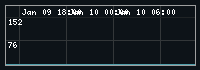

No comments:
Post a Comment